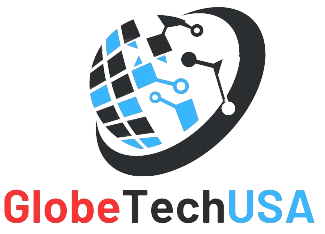ServiceNow Admin
Course Overview
Artificial Intelligence (AI) is increasingly at the core of modern apps and services. In this module, you’ll learn about some common AI capabilities you can leverage in your apps, and how those capabilities are implemented in Microsoft Azure. You’ll also learn about some considerations for designing and implementing AI solutions responsibly.
Prerequisites: Students should have at least a high school diploma or GED and Computer skills and knowledge.
2 Months (95 Hours) of Long Professional Course.
Course Curriculum
Week 1: Introduction to ServiceNow
Lessons
Course Introduction : Introduction on the content of the course
Introduction : Introduction about ServiceNow
Obtaining PDI: Guidance and Demo on Obtaining Personal Developer Instance
Overview: Exploring PDI, it’s uses and features
Environments: Explanation on using different Environments/ Instances in Companies
Releases: Explanation on how ServiceNow is evolving through it’s upgrades on every Release
User Interface: Understanding the User Interface in ServiceNow (Banner, Application Navigator, Global Search, Developer Options)
Records: What are Records in ServiceNow?
Lists and Forms: Exploring the Lists and Forms. How to configure them? How to create different List views and Form views?
Filters and Search: Understanding how to create, apply and save filters? How to do Search in a list?
Week 2: ServiceNow Context Menus, Table Structure, Users and Groups etc.
Lessons
Context Menus: Understanding different options available in the context menu
Modifying Lists and Form: Understanding how to configure Lists and Form
Tables, Fields, and Field Types: Exploring the functionality of Tables, and understanding different types of fields and their use cases
Table Structure and Schema Map: Understanding how Schema map is used and also the structure of tables
Custom Table Creation: Guidance and Demo on how to create tables and fields?
Users and Groups: How users and groups are handled and maintained in ServiceNow?
Roles: Understanding how Roles are managed and the best practices
Week 3: ServiceNow Service Portal, Service Catalog, Knowledge Management etc.
Lessons
Incident: Overview of incident and the use case
Problem: Overview of Problem and the use case
Change: Overview of Change and the use case
Service Catalog: Overview of catalog items, catalog builder, use cases
Knowledge Management: Overview of Knowledge Management, Knowledge Base, Articles, Knowledge workflow, User criteria
Service Portal: Exploring the Service Portal and its functionality. How end users use Service Portal?
Week 4: ServiceNow Business Rules, UI Policies, Flow Design etc.
Lesson
UI Policies: Understanding the scenario where UI Policies are used and the configurations
Business Rules: Types of Business Rules and use cases for different types of Business rules
ACLs: Exploring how ACLs are used in ServiceNow to restrict access?
Flow Designer: Understanding the flow automation tool, Flow Designer in ServiceNow
CMDB: Overview and basic concepts on CMDB
Week 5: ServiceNow Reports, Dashboards, Data Source & Troubleshooting etc.
Lessons
Reports: Working with Reports. Creating different reports in different ways
Dashboards: Exploring how Dashboards are used in ServiceNow? Embedding reports in Dashboards
Import Sets: Importing External Data into ServiceNow through import sets
Transform Maps: Understanding how Transform Maps are used to map the source and target field data
Data Source: Different Data Sources for importing
Upgrades: How upgrades are done in ServiceNow instances to get new updates from new releases
Troubleshooting: Exploring different methods to debug issues
Week 6: Bootcamp and Lab Session
Week 7: Presentation and Seminar

About This Course:
- Instructor Lead Online Training
- Certificate of Completion
- Resume Preparation
- Interview Preparation
- Mock Interview
- Client Interview
- Project Support